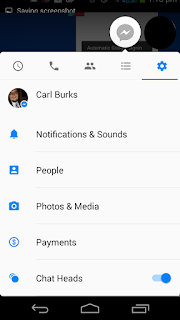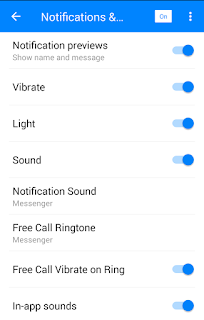PowerShell Functions:
Recently I made a PowerShellFunctions. In a previous post I talked about one of the functions used Display-Calendar. I have since updated it to utilize the appropriate verb show. For a list of appropriate PowerShell verbs look no further than: Approved VerbsI have recently updated it to include:
- PS-Windows-Functions
- Sync-WindowsTime
- PS-File-Functions
- ConvertFrom-Base64
- ConvertTo-Base64
- Write-CompressedFiles
- PS-Calendar-Functions
- Show-Calendar
- PS-Structured-Query-Language-Functions
- Get-Sql
- Show-DatabasesWithTable
- PS-GUI-Functions
- Set-Clipboard
PS-Windows-Functions
Sync-WindowsTime
This starts the Windows Time service and calls w32tm /resyncWhy might you use such a command? Perhaps you dual boot and the time is off after rebooting.
See: KB2385818.
PS-File-Functions
ConvertTo-Base64
This takes a input and produces a Base64 string:Results in: TG9vayBvZiBkaXNhcHByb3ZhbA0K
ConvertFrom-Base64
Results in: Look of disapproval
Write-CompressedFiles
Takes a directoryPath and writes a zip file in the destinationFile location.I use this to zip up my module directory and save to my cloud:
PS-Calendar-Functions
Show-Calendar
Previous Blog PostPS-Structured-Query-Language-Functions
Get-Sql
This one is probably one of my favorite functions in the library. Here is an example:You can pipe it to something like:
Or make a query that calls a query:
Hopefully your database doesn't do that, but if it does it is nice to know PowerShell can handle it.
Show-DatabasesWithTable
Sometimes you need to find a database with a specific table:Gives you a list of databases with the appropriate table.
As we learned from the previous example you can chain these via the pipe line so you could run a query for each database.