Being on call is typically a stressful time. You are constantly dreading the inevitable beep from your phone, or pager if your company is stuck in the mid-eighties. With a modern cellphone it is mostly used for more than one task. Some phones have a messenger application which might use the same ringtone as your phone.
A call at 3:00AM versus a Facebook Messenger message from one of your buddies who works the night shift can be just as stressful if you can't tell the difference.
Two of my close friends and I were in a group Facebook message. One of us works a regular business schedule. Another works the nightshift, another works a slightly different nightshift. One of us was on call this week and informed us that "It's my midnight.". I got to thinking about how to manage applications which provide interruptions in our sleep.
Assuming you don't get "on call" messages via Facebook Messenger here is how to manage it:
Find the gear
 icon on the application:
icon on the application:
It is currently located on the top bar, but with the constant refining of the application it might change in the future.
After clicking the gear you will find yourself on the settings page:
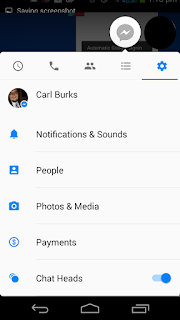
Click Notifications & Sounds:
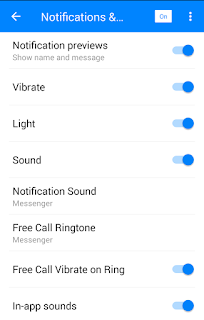
The "kill it with fire" choice is up at the top:

Simply sliding to off whilst you sleep might give you the best bang for your buck, but some of the other choices might be more appropriate, such as changing the sounds.
No comments:
Post a Comment